
Without Watermark

HD - 4K




In a world where short videos dominate the internet, TikTok has become a global platform for creativity, entertainment, education, and trends. Whether you're a content creator or just a casual viewer, there are times when you want to save a TikTok video to watch later, share offline, or repurpose - and that’s where SaveTik comes in.
SaveTik is a free and powerful TikTok downloader that allows you to download videos in high quality without the TikTok watermark. No registration, no app install, and no restrictions - just fast and clean downloads in one click.
SaveTik is a web-based tool designed for one purpose: helping users download TikTok videos easily and efficiently. Unlike other tools that may add watermarks, limit downloads, or require annoying sign-ups, SaveTik keeps it simple and effective.
Whether you want to download funny clips, dance videos, life hacks, or tutorials, SaveTik is the perfect TikTok video downloader for all devices and platforms.
Using SaveTik is incredibly simple. Follow these easy steps:
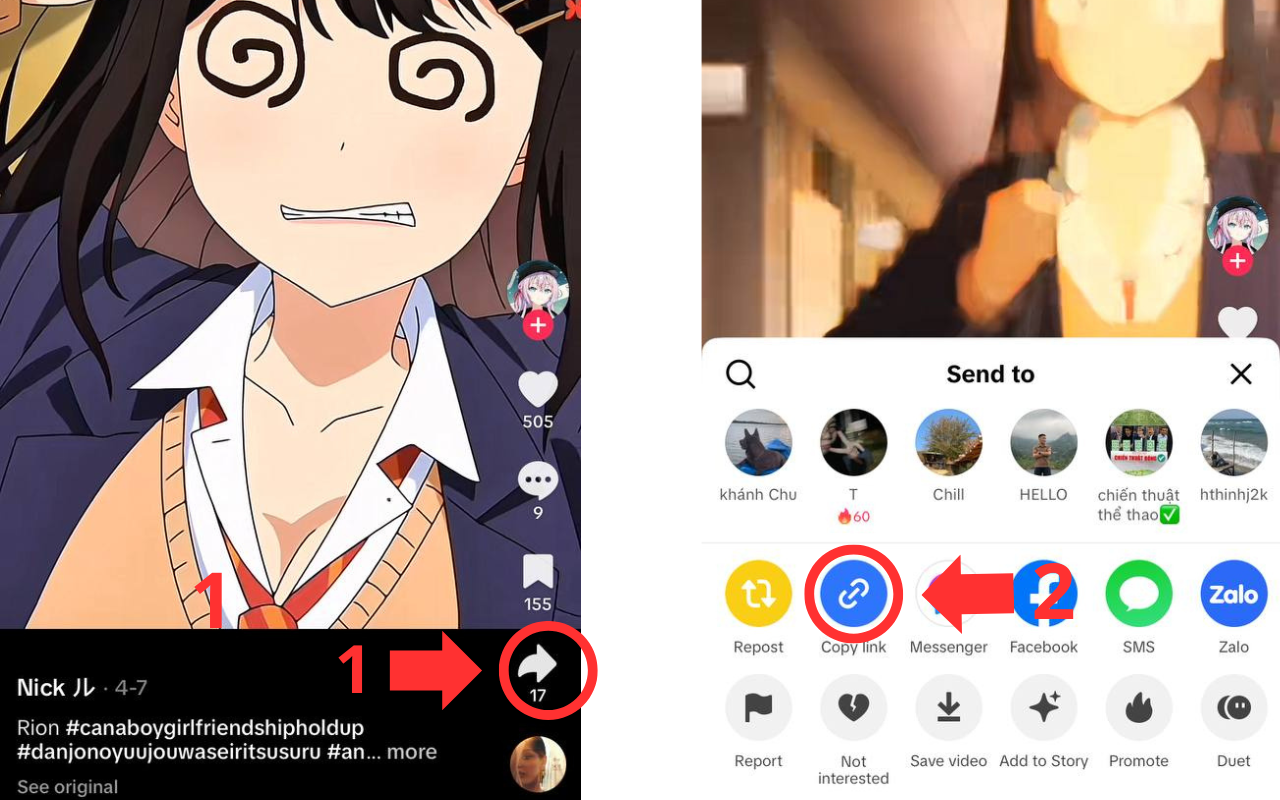
2. Go to SaveTik.onl on your browser.
3. Paste the link into the input box at the top of the page.
Click the "Download" button.
That’s it! Your file is ready to be saved to your device.
Here's why thousands of users choose SaveTik as their go-to TikTok downloader:
Download as many TikTok videos as you want. There are no daily limits, no restrictions - download freely.
Save videos completely clean. No more distracting TikTok logos in your content - ideal for reposting or personal use.
Choose between video (MP4) or audio (MP3). Perfect for those who want to extract sounds or reuse content in other formats.
Just paste the link and hit "Download." Your video is ready in seconds, with no hassle.
SaveTik is fully compatible with mobile phones (iOS and Android), tablets, laptops, and desktops. No software needed.
We don’t collect any personal data, and all downloads are handled securely. Your privacy is always protected.
There are many tools out there, but SaveTik stands out because it’s designed for speed, simplicity, and quality:
No app install required
100% free, always
No login or account needed
Works on all platforms and browsers
Constantly updated to support the latest TikTok features
User-friendly interface – even beginners can use it
Whether you're saving content for fun or repurposing it for your own social channels, SaveTik helps you get it done effortlessly.
People use SaveTik for a variety of reasons:
Content creators download reference videos for remixes or duets
Students save educational TikToks for offline viewing
Social media managers repurpose TikTok content for Instagram Reels or YouTube Shorts
Music lovers download trending TikTok sounds in MP3 format
Travelers save videos to watch on the go without internet
No matter your purpose, SaveTik is your reliable TikTok video downloader.
Don’t waste time with low-quality downloaders, annoying popups, or apps you don’t need. With SaveTik, you get everything you need in a single, smooth experience.
Paste your TikTok link above and start downloading now. Whether you're on mobile or desktop, SaveTik is your trusted, fast, and free TikTok video downloader.
Yes! SaveTik is 100% free. No hidden costs, no subscriptions.
No. SaveTik can only download publicly available TikTok videos.
Absolutely. You can use any browser on any device to access SaveTik and download videos.
Yes! Just choose the MP3 option after pasting your video link.
No. You can download as many videos as you like, anytime.